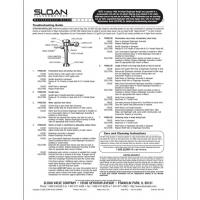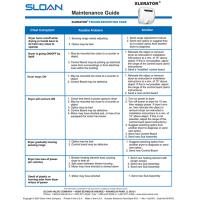Questions:
Posted on Tuesday, June 13, 2017 on product Sloan SFP-40-A Control Module w/ Range Adjustment for 6-Pin Connector
-
0voteA: If water is dripping from your Sloan SF-2450 Faucet, it is likely that the Control Module is defective and will need to be replaced. First, we recommend replacing the batteries and verifying that the water supply is fully open. If the water still continues to drip, you will want to replace the Control Module 4 Pin Connector - Sloan SFP-8 Control Module (Part #110853) 6 Pin Connector - Sloan SFP-40-A Control Module (Part #133831) If you have any other questions our experts are here to help! Call or text 800-518-5388Posted by Kully Supply on Tuesday, June 13, 2017
Posted on Thursday, May 4, 2017 on product Sloan SFP-40-A Control Module w/ Range Adjustment for 6-Pin Connector
-
0voteA: When replacing the batteries on this Control Module, you simply remove the screws and replace the batteries. There are no calibrating steps that need to be done. As far as the issue with the water flow, pressing the black button modifies both the timeout feature and the sensor range. 1. If you're having an issue where the water is activating for only a short amount of time you may need to modify the timeout feature from 7 seconds to 70 seconds. Here is what you can do to increase the flow time of the water: A) Hold the black button in for more than six seconds. The water flow time-out setting will change from 7 seconds to 70 seconds or from 70 seconds to 7 seconds. 2. If the faucet is not activating from the motion of a user, you may need to increase the sensor range. A) Hold the black button for about 3-6 seconds in until the sensor flashes. B) Place your hand in front of the sensor at the distance you desire the Faucet to activate. Leave hand at this location while the sensor range is setting. Remove hand when the sensor light turns off. If you continue to have issues with the faucet after making these adjustments, you may need to replace this Sloan SFP-40-A Control Module (Part #133831). If you have any other questions our experts are here to help! Call or text 800-518-5388Posted by Kully Supply on Thursday, May 4, 2017